| TUD Organische Chemie | Immel | Graphics | Povray 3.5 | splinefollow | View or Print (this frame only) |
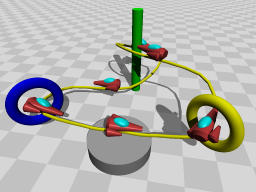
Example file (splinefollow.pov):
// Persistence Of Vision raytracer version 3.5 sample file.
// File: splinefollow.pov
// Desc: Spline demo animation that shows how to make an object or
// the camera fly along a spline. This is a cyclic animation.
// Date: August 30 2001
// Auth: Rune S. Johansen
// Use these command line settings to view the animation
// in REGULAR MODE:
//
// +kf0.1666 +kff20 +kc declare=fp=0
// Use these command line settings to view the animation
// in FIRST PERSON MODE:
//
// +kff120 +kc declare=fp=1
#include "math.inc"
#include "transforms.inc"
// #declare FirstPerson = yes;
#ifndef(FirstPerson)
#ifdef(fp)
#declare FirstPerson = fp;
#else
#declare FirstPerson = no;
#end
#end
// Overview camera
#if (FirstPerson=no)
camera {
location <2,12-2,-10+2>
look_at <0,2,3>
}
#end
sky_sphere {
pigment {
planar poly_wave 2
color_map {
[0.0, color <0.2,0.5,1.0>]
[1.0, color <0.8,0.9,1.0>]
}
}
}
light_source {< 1,2,-2>*1000, color 1.0}
light_source {<-1,2, 1>*1000, color 0.7 shadowless}
plane { // checkered plane
y, 0
pigment {checker color rgb 1.0, color rgb 0.9 scale 2}
}
cylinder { // start/stop location
0, y, 2
pigment {color rgb 0.7}
}
torus { // yellow ring
1.3, 0.3
pigment {color <1,1,0>}
rotate 90*x rotate 45*y
translate <5,3,0>
}
cylinder { // green pole
0, 7*y, 0.4
pigment {color <0,1,0>}
translate 7*z
}
torus { // blue ring
1.3, 0.3
pigment {color <0,0,1>}
rotate 90*x rotate -45*y
translate <-5,3,0>
}
// The spline that the aircracfts fly along
#declare MySpline =
spline {
cubic_spline
-2, <-5, 3, 0>, // control point
-1, <-2, 2, 0>, // control point
00, < 0, 2, 0>, // start
01, < 2, 2, 0>,
02, < 5, 3, 0>, // through yellow ring
03, < 5, 4, 4>,
04, < 0, 5, 5>, // around
05, <-2, 4, 9>, // the
06, < 2, 3, 9>, // green
07, < 0, 2, 5>, // pole
08, <-5, 2, 4>,
09, <-5, 3, 0>, // through blue ring
10, <-2, 2, 0>,
11, < 0, 2, 0>, // stop
12, < 2, 2, 0>, // control point
13, < 5, 3, 0>, // control point
}
// The aircraft object
#declare Aircraft =
union {
#declare Part =
union {
cone {-1.0*z, 0.7, -0.7*z, 1.0}
cone {-0.7*z, 1.0, 2.0*z, 0.3}
}
object {Part scale <0.5,0.4,0.7>}
object {Part scale <+0.25,0.3,0.3> translate <+0.6,-0.1,-0.3>}
object {Part scale <-0.25,0.3,0.3> translate <-0.6,-0.1,-0.3>}
sphere {
0, 1 scale <0.3,0.25,0.5> rotate 12*x translate <0,0.22,0.15>
pigment {color <0,1,1>}
finish {phong 0.3 phong_size 10}
}
pigment {color <1.0,0.3,0.3>}
finish {brilliance 2 phong 0.3}
}
// The Spline_Trans macro has the following parameters:
// Spline_Trans (Spline, Time, SkyVector, ForeSight, Banking)
// Make 6 aircrafts fly along the spline.
// the mod() function is used for the Time value to make it cycle
// through the spline. The time is then multiplied with 11 to make
// it match the time values specified in the spline.
object { Aircraft Spline_Trans (MySpline, mod( (clock+0/6) ,1)*11, y, 0.5, 0.5) }
object { Aircraft Spline_Trans (MySpline, mod( (clock+1/6) ,1)*11, y, 0.5, 0.5) }
object { Aircraft Spline_Trans (MySpline, mod( (clock+2/6) ,1)*11, y, 0.5, 0.5) }
object { Aircraft Spline_Trans (MySpline, mod( (clock+3/6) ,1)*11, y, 0.5, 0.5) }
object { Aircraft Spline_Trans (MySpline, mod( (clock+4/6) ,1)*11, y, 0.5, 0.5) }
object { Aircraft Spline_Trans (MySpline, mod( (clock+5/6) ,1)*11, y, 0.5, 0.5) }
// First-person-view camera
// Follows the same path as the first aircraft
#if (FirstPerson=yes)
camera {
location 0
look_at z
translate <0,0.4,0.4>
Spline_Trans (MySpline, clock*11, y, 0.5, 0.5)
}
#end
// The yellow wire that shows the spline path.
union {
#declare C = 0;
#declare Cmax= 50;
#while (C<=Cmax)
#declare Value1 = C/Cmax*11;
#declare Value2 = (C+1)/Cmax*11;
#declare Point1 = -0.5*y+MySpline(Value1);
#declare Point2 = -0.5*y+MySpline(Value2);
sphere {Point1, 0.1}
cylinder {Point1, Point2, 0.1}
#declare C = C+1;
#end
pigment {color <1,1,0>}
}